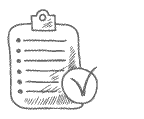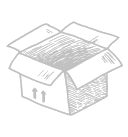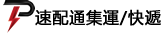Step 1:Join Official Line
To ensure smooth communication and service in the future, please 【make sure】 to add our official Line account (after adding, please send a sticker)
Step 2:Register to Use the Member System
Simply complete a quick [mobile verification] to register as a member. The member system is easy to navigate.
Step 3:Arrange To Send The Package To The Warehouse
When completing your purchase, please provide the warehouse shipping address [including your member ID]. Make sure to enter the correct warehouse address!
Step 4:Package Logging
After the seller ships the item and provides the [tracking number], please log in to the member system to complete the [package registration]. Failure to register may affect your shipping timeline, so please be mindful and cooperate.
Step 5:Package Arrival, Arrange for Shipment
After your package arrives at the station, you will receive a [text message notification] on your phone. You can then proceed to [request shipment] and create a shipping order.
Friendly Reminder - When creating a shipping order, you can select the [additional services] offered by each warehouse for an additional fee.
Step 6:Sorting Completed, Pay Online
After the sorting of your commissioned order is completed, you will receive a [text message notification] on your phone. You can then proceed to the system to complete the [online payment]. After that, all you have to do is wait for your package to be delivered!
Friendly Reminder - You can check the full tracking status of your goods at any time in the system under your order.

 English
English
 繁體中文
繁體中文